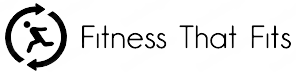Sight adjustment is a rather underrated element of the game that most newcomers overlook. Despite the fact that at first it seems to be only a decorative element, in practice a simple scope change can significantly change your efficiency during every match. You can also find many all different csgo cases using specialized websites. Now let’s go back to the scope and tell you how to set it up.
The problem of usual sight is that it is too big, i.e. it covers part of the screen and prevents you from getting information and reacting to the events as they happen, and besides that it constantly moves during shooting or moving, that also distracts the player and may prevent from seeing any details. Watching the professional matches, you can see that absolutely every pro-player has a detailed scope adjusted to his preferences, and no one uses the standard option. At the same time, the game offers quite an extensive customization of the sight, starting from its appearance and ending with transparency or color changes. In this regard, it will be useful for many to understand how to customize the sight.
Color and Style

The simplest configuration is the style and color of the sight, which are changed in the game settings. Most professional players make changes to this game aspect using console commands, as this provides more extensive customization. But in order to activate the possibility to set your own color you must first write cl_crosshaircolor 5. If you write the numbers from 0 to 4 you will change the color of the sight to one of the standard colors: red, green, yellow, blue and blue respectively.
Size
The most important setting is the size of the sight and the distance between its elements. To change the size you write the command cl_crosshairsize x, where instead of “x” the player puts any number from 0 to 10, while the distance between the elements can be changed with the command cl_crosshairgap x, writing a value from -5 to 5.
Point

Few professional players leave the dot in the center, so we recommend you to remove it too. You can do this by writing the command cl_crosshairdot 0. Changing “0” to “1” you can at any time afterwards use this command again and get the dot back.
Transparency
Despite the fact that CS:GO allows players to customize even the transparency of the sight, the vast majority of pro-players do not use this configuration. Transparent sight is even more difficult to see, so its clarity, on the contrary, plays quite a big role. To change this parameter you need to write the command cl_crosshairalpha x where instead of “x” you put any value from 0 to 255 – the smaller the value, the more transparent the sight is.
If you enjoy the game and want to make it more appealing, we recommend that you look at more than just the sight upgrade. You can also use https://csgo.net/upgrade to buy skins and other extras. There are a lot of interesting goods that you can use to make your game more colorful.